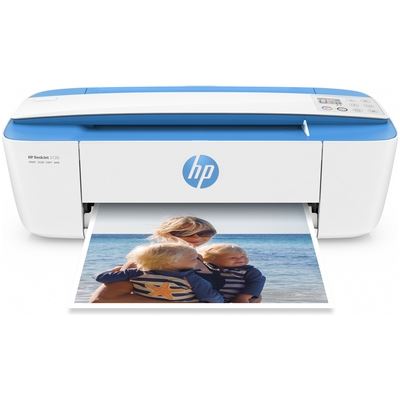Operating system
Supported operating system
Windows 10, Windows 8.1, Windows 8, Windows 7, Windows Vista, Windows XP SP3 (32-bit)
OS X v10.8 Mountain Lion, OS X v10.9 Mavericks, OS X v10.10 Yosemite
Processor & chipset
Scan, copy & fax
Copy colour
Yes
Copy features
Reduce to Fit (don't support Auto-enlarge)
Copy max pages
Up to 9 copies
Copy resolution
Up to 300 x 300 dpi
Copy speed (Colour, Normal)
Up to 2.5 cpm
Fax features
No
Multifunction
Print, copy, scan, wireless
Scan colour
Yes
Scan colour depth
24-bit
Scan features
Contact Image Sensor (CIS)
Scan file formats
Scan File Type supported by Software: Bitmap (.bmp), JPEG (.jpg), PDF (.pdf), PNG (.png), Rich Text (.rtf), Searchable PDF (.pdf), Text (.txt), TIFF (.tif)
Scan resolution (Hardware)
Up to 1200 dpi
Scan resolution (Optical)
Up to 600 dpi
Printing
Key differentiator
HP Thermal Inkjet
Duplex
Manual (driver support provided)
Print speed (Black, Normal)
Up to 8 ppm
Print speed (Colour, Normal)
Up to 5.5 ppm
Print cartridge count
2 (1 black, 1 Tri-color)
Print cartridges
Ink
Borderless printing
No
Duty cycle (print)
Up to 1000 pages
Envelope feeder
No
Ink type
Dye-based (color); pigment-based (black)
Media input card (Max)
Up to 20 cards
Media input card (Normal)
Up to 20 cards
Media input envelope (Normal)
Up to 5 envelopes
Media input label (Max)
Up to 10 sheets
Media input photo (Max)
Up to 20 sheets
Media input photo 4x6 (Max)
Up to 20 sheets
Media input sheet (Max)
Up to 60 sheets
Media input sheet (Normal)
Up to 60 sheets
Media output card (Max)
Up to 20 cards
Media output card (Normal)
Up to 20 cards
Media output envelope (Max)
Up to 5 envelopes
Media output envelope (Normal)
Up to 5 envelopes
Media output label (Max)
Up to 25 sheets
Media output label (Normal)
Up to 10 sheets
Media output photo (Max)
Up to 20 sheets
Media output sheet (Normal)
Up to 25 sheets
Paper tray (Max)
1
Paper tray (Normal)
1
Print colour
Yes
Print features
Manual Duplex
Print heads
2 (1 black, 1 Tri-color [cyan, magenta, yellow])
Print media
Plain paper, Matte Brochure Papers, Glossy Brochure Papers, Photo papers, Envelopes, Other specialty inkjet papers
Print media size
216 x 355 mm
Resolution (Black, Best)
Up to 1200 x 1200 rendered dpi
Resolution (Colour, Best)
Up to 4800 x 1200 optimized dpi color (when printing from a computer and 1200 input dpi)
Dimensions & weight
Dimensions
403 x 177 x 141 mm
Weight
2.33 kg
Memory
Memory
64 MB Integrated DDR1
Memory (max)
64 MB Integrated DDR1
Memory slots
None
Display & graphics
Display
7 segment + icon LCD
Display depth
177 mm
Display height
141 mm
Display width
403 mm
Ports & expansion
Connectivity technology
Wireless
Networking & connectivity
Ethernet
Standard (built-in WiFi 802.11b/g/n)
Wireless
Yes, built-in Wi-Fi 802.11b/g/n
Controller
Yes, via built-in wireless 802.11b/g/n
Protocols
TCP/IP
Wireless LAN
Wireless
Wireless technology
1 Hi-Speed USB 2.0
Power, battery & charging
Power supply type
Internal
Input voltage
120 V AC, 230 V AC
Power consumption
0.06 watts (Off), 2.2 watts (Standby), 0.69 watt (Sleep)
Power consumption (Active)
0.026 kWh/Week (based customer using printer daily for 15 seconds)
Power source
AC Supply
Exterior & appearance
Colour
Electric blue
Form factor
Desktop
Environment & regulatory
Altitude
3048 m
Energy efficiency
Yes
Humidity (Non-operating)
15 to 80% RH (non-condensing)
Humidity (Operating)
20 to 80% RH
Safety
No
Temperature (Non-operating)
5 to 40ºC
Temperature (Operating)
15 to 30ºC
Packaging
What's in box
HP DeskJet 3720 All-in-One Printer
HP Setup 65 Setup Black Cartridge (~120 pages)
HP Setup 65 Tri-color Cartridge(~100 pages)
Power cord
USB cable
Warranty sheet
Setup poster
Getting started guide
[For ink volume and page yield information, visit http://hp.com/go/learnaboutsupplies]
Product info
Brand
HP
Product line
Deskjet
Product name
DeskJet 3720 All-in-One Printer (Electric Blue)
Product model
3720
Product type
Inkjet Multifunction Printer
Vendor
HP Inc.
Vendor code
J9V86A
Vendor site
Service & support
Compatibility
OS X v10.11 El Capitan, OS X v10.10 Yosemite, OS X v10.9 Mavericks, 1 GB HD
Internet
USB
Warranty
(Return to HP/Dealer - Unit Exchange)
Warranty
1 year
Minimum system requirements
Windows 10, 8.1, 8, 7: 32-bit or 64-bit, 2 GB available hard disk space, CD-ROM/DVD drive or Internet connection, USB port, Internet Explorer. Windows Vista: (32-bit only), 2 GB available hard disk space, CD-ROM/DVD drive or Internet connection, USB port, Internet Explorer 8. Windows XP SP3 or higher (32-bit only): any Intel Pentium II, Celeron or 233 MHz compatible processor, 850 MB available hard disk space, CD-ROM/DVD drive or Internet connection, USB port, Internet Explorer 8
Scan file format
Scan File Type supported by Software: Bitmap (.bmp), JPEG (.jpg), PDF (.pdf), PNG (.png), Rich Text (.rtf), Searchable PDF (.pdf), Text (.txt), TIFF (.tif)